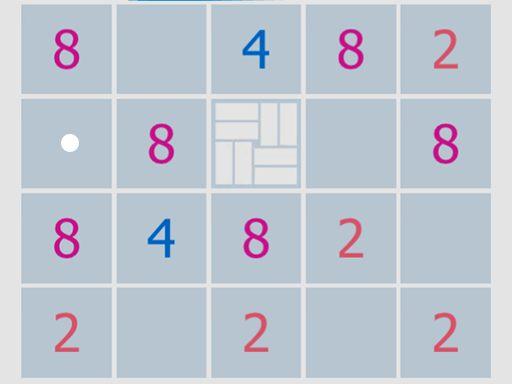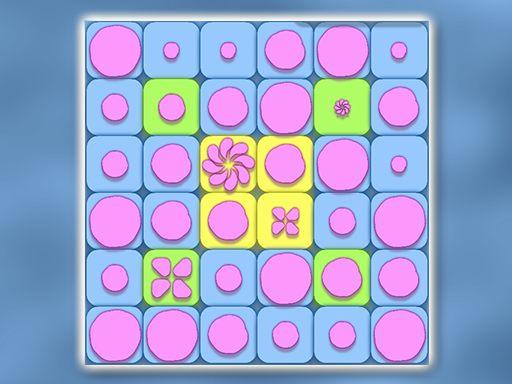That’s Not My Neighbor

Idle Factory Domination

Trader Rush

Jumping Together

Colors domination

Toy Cars: 3D Racing

Space Strike: Galaxy Shooter
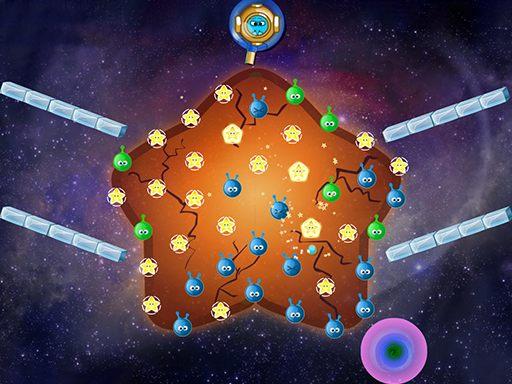
Star Beacons

Hacker Rush
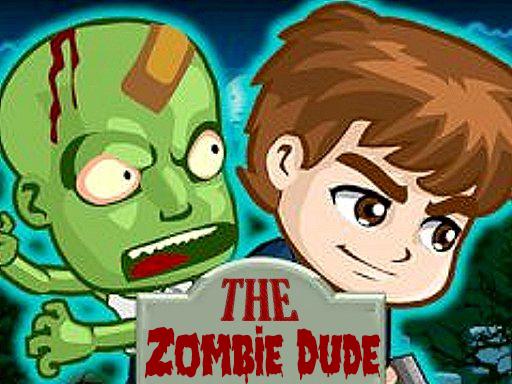
The Zombie Dude

Coin Smash

Food Card Sort

TicToc Braided Hairstyles

Bridge Builder

Fast Furious Skyline

Phone Case Diy 5

Bridge of Doom

Shadow Matching Kids Learning Game
Introduction and How to Play Fast & Furious: Skyline Game
Fast & Furious: Skyline is an exciting racing game based on the beloved Fast & Furious movie franchise. Featuring the iconic Nissan Skyline GT-R and a range of high-speed thrills, this game brings the action-packed universe of the Fast & Furious series directly to your fingertips. Whether you’re a long-time fan of the franchise or a newcomer, the game promises an immersive experience filled with adrenaline-pumping racing, vehicle customization, and an engaging storyline. Here’s everything you need to know about the game, from its core features to how to get the best experience while playing.
Game Overview
In Fast & Furious: Skyline, players take on the role of a street racer, navigating through intense, high-stakes races. The game is designed to capture the essence of the Fast & Furious series, with fast cars, daring chases, and a focus on tuning and upgrading vehicles. The Nissan Skyline GT-R, especially the R34 version, plays a central role, offering players the chance to get behind the wheel of one of the most iconic cars in the franchise.
The game blends high-speed action with vehicle customization. As players progress through the levels, they can upgrade their Skyline with better performance parts, like turbochargers, suspension systems, and custom body kits. This aspect of the game lets players not only race but also design their car to match their personal style.
How to Play Fast & Furious: Skyline
To begin playing, follow these simple steps:
1. Choose Your Car and Start Racing
When you start the game, you’ll be introduced to your first car — the Nissan Skyline GT-R R34. While it’s a solid choice to begin with, you can unlock other vehicles as you progress. Choose your car based on performance and handling preferences. Each car has unique strengths, such as acceleration, top speed, and drifting capability.
2. Master the Controls
The controls in Fast & Furious: Skyline are intuitive but require practice to master. Here’s a quick overview of the basic controls:
- Accelerate: Press the throttle to speed up.
- Brake/Drift: Tap the brake to slow down or initiate a drift around sharp corners.
- Nitrous Boost: Use nitrous to give your car a temporary speed boost during races.
- Steering: Tilt your device or use on-screen buttons to steer your car around the track.
Mastering the handling of your car is essential, especially when dealing with tight corners or high-speed straights. Learning when to use your nitrous boost or when to brake before a turn can mean the difference between winning and losing.
3. Engage in Races
The core of the game revolves around racing against opponents on various tracks. These races include circuit racing, drag races, and time trials, each with unique challenges. You’ll need to beat rival racers, avoid obstacles, and navigate through tight turns to win. As you progress, the difficulty ramps up with more skilled competitors.
4. Upgrade Your Car
One of the most exciting features of the game is car customization. After winning races and earning in-game currency, you can upgrade your vehicle to enhance its performance. You can add:
- Engine Upgrades: Increase horsepower, improve acceleration, and boost your top speed.
- Suspension Kits: Improve handling to navigate those tricky turns better.
- Tires & Brakes: Fine-tune your car’s grip and braking power for superior control.
- Aesthetic Mods: Customize the visual look of your car with body kits, paint jobs, and decals to make it stand out on the track.
These upgrades are crucial to staying competitive in tougher races, so make sure to continually enhance your car’s performance.
5. Participate in Story Missions and Challenges
In addition to traditional races, Fast & Furious: Skyline features a storyline mode. Here, you’ll be tasked with completing missions that are linked to the movie’s plot, including street racing challenges and daring heists. Each mission offers rewards and unlocks more advanced cars and tracks as you progress. Be prepared to face both solo challenges and team races, where your driving skills will be put to the test in dynamic environments.
6. Multiplayer and Online Features
While playing the game solo can be fun, Fast & Furious: Skyline also offers multiplayer modes where you can compete against players from around the world. Race head-to-head in real-time or engage in tournaments to earn exclusive rewards. This online mode adds a competitive element, allowing you to show off your upgraded cars and racing skills in front of a global audience.
Tips for Success
- Focus on Upgrades: Always upgrade your car when possible. The best way to stay competitive in later levels is by ensuring your car has the highest possible performance.
- Use Nitrous Wisely: Don’t waste your nitrous boost at the start of a race. Save it for straightaways or key moments when you can gain an advantage.
- Learn the Tracks: Familiarize yourself with the tracks you race on. Knowing when to brake or when to drift can save you valuable seconds.
- Balance Speed and Control: Don’t always focus on top speed. High-speed cars can be harder to handle, especially on tight turns. Opt for better handling if you find yourself losing control.
Conclusion
Fast & Furious: Skyline combines the excitement of street racing with the thrill of customization and action from the Fast & Furious movies. Whether you’re an experienced gamer or a beginner, the game offers a comprehensive and enjoyable racing experience. By mastering the controls, upgrading your car, and competing in challenging missions, you’ll soon become a force to be reckoned with on the streets. So start your engine, hit the gas, and get ready to race through the world of Fast & Furious like never before!
Instructions
Arrow Keys and Space Button / Mobile Touch Control

Force Master 3D

Super Kid Adventure

Block Team Deathmatch

Jumping Together

Food Card Sort

Bridge of Doom

Fast Furious Skyline

45 Challenges Block Collapse

Colors domination
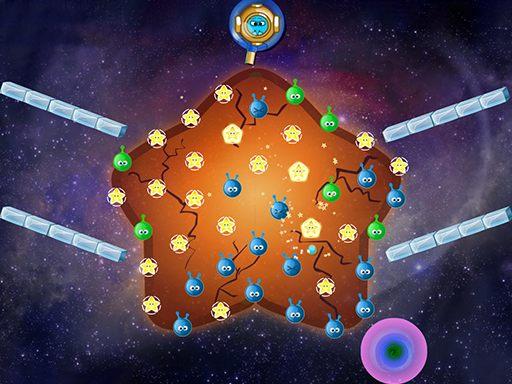
Star Beacons

Bridge Builder

Coin Smash

Canoniac Launcher Xmas

Trader Rush

That’s Not My Neighbor

Space Strike: Galaxy Shooter

Toy Cars: 3D Racing